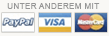Design-it-yourself photo wallpaper: how it’s done
1. First choose your preferred motif. Drag the image file into the large field or select it yourself using the Search Hard Drive button.
2. Now click on Upload – and your motif will appear.
2. Now click on Upload – and your motif will appear.
3. You can then configure your wallpaper by entering the dimensions of your wall. Our tool then places a frame over your chosen motif, and you position the frame so that the required pane is visible.
Place in the shopping cart and send – and that’s all there is to designing your own photo wallpaper. Except that you still have to hang it on the wall! But that’s just as easy, and our video shows you how it’s done.
1.
3.
Drag and drop
your image file* here
Compatible image formats: *.jpg, *.png
Maximum file size: 200 MB
Minimum width: 1000 pixels
Minimum height: 1000 pixels
your image file* here
*Information on file formats
Maximum file size: 200 MB
Minimum width: 1000 pixels
Minimum height: 1000 pixels
… OR
2.
Configure wallpaper
We print wallpapers in a minimum width and height of 20 cm.
The wallpaper width you have entered is too large for your motif. The image will be blurred.
A maximum width of - cm and maximum height of - cm can be processed for this motif.
If you have any further questions, please call our hotline and we’d be delighted to assist: 0800-76337825
A maximum width of - cm and maximum height of - cm can be processed for this motif.
If you have any further questions, please call our hotline and we’d be delighted to assist: 0800-76337825
Width
cm
Height
cm
Equates to:
- wallcoverings each 50 cm
- wallcoverings each 50 cm
How to define the pane:
You can adjust the pane by using the squares in the corners and in the middle of the outer line of the pane, and enlarge or reduce it proportionately.
If you go directly into the picture pane, you can press the mouse button to reposition the pane.

Pull

Push
You can adjust the pane by using the squares in the corners and in the middle of the outer line of the pane, and enlarge or reduce it proportionately.
If you go directly into the picture pane, you can press the mouse button to reposition the pane.

Pull

Push
Select image pane
How it works